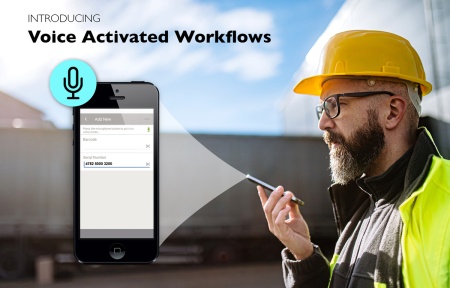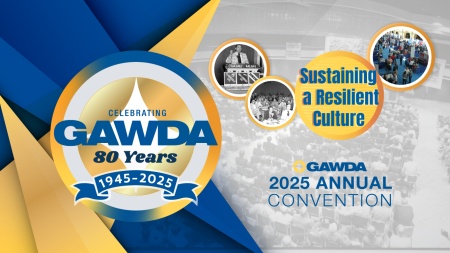By Deanna Pelligrino
Now, more than ever, we rely on the digital world to keep our businesses moving. But with the ever-increasing use of email, social media and other forms of digital communication comes equally increasing concerns about keeping our information safe. Here are a few tips!
1. When in doubt, delete!
Follow your gut. If you receive something and wonder, “Why am I getting this?” there’s probably a good reason to be suspicious. Don’t click on links or open attachments from emails or senders that you’re not expecting. The damage that could be done from opening a malicious link or attachment is much greater than the value you might get from information sent.
2. Hover over links and email addresses
By hovering your mouse over hyperlinks and email addresses, you can often tell if they are linking to something unexpected. For example, when hovering over an email address that appears to be from your Farm Credit East representative, does it end in @FarmCreditEast.com? If not, then it’s likely from an imposter and should be deleted immediately.
3. Use email from a reputable provider
Large companies like Google, Microsoft, Comcast, etc., have detection software already in place and will filter suspicious email to a junk folder, if not delete it entirely. On that note, a best practice is to scan items that go into your spam folder and delete anything that you were not expecting or seems out of place.
4. Create strong passwords and update regularly
In addition to creating strong passwords, you should also update your passwords regularly and not use the same password for all your accounts. It’s especially important to separate business passwords from those you use for personal, leisure accounts. For example, your Netflix password shouldn’t be the same as your bank password. Here are some tips for creating a strong password:
- Make your password longer than the minimum required length — 12 characters or more is recommended. Most often, hackers will try combinations with the minimum amount of characters.
- Use a mix of characters, including letters, numbers and symbols, and add symbols and numbers in your words or between words. Example: F@rmcr3d!teA$t
- Avoid personal information and common words (e.g. Don’t use “password” as your password, or your birth date or sequential keyboard letters like “qwerty”).
- Use a random sentence, abbreviating and capitalizing certain letters. Example: “Take me to the beach” turns into Take-Me2The_Beach!
- Use multiple word phrases that wouldn’t normally go together such as BlanketCheetahLaundryRed
- Use a random password generator to create long, complicated passwords.
5. Verify via an alternative form of communication
If someone is asking for personal information, don’t give it right away — especially if it’s suspect. Instead, if you receive an email from your bank requesting personally identifiable information, call your bank to verify it has requested this information.
6. Rely on trusted sources
Just because you get an email doesn’t mean you should do what the email says. Instead, visit the website of the sender’s organization or call the sender directly to verify the content of the message. For example, during the pandemic, hackers preyed on people’s fears during a crisis, requesting personal information via email. Throughout the pandemic, every state has a website providing updated information on relief programs and other response efforts, so visit this trusted source for the most accurate information instead — and certainly don’t submit personal information by way of email.
7. Review your credit reports often
Keeping an eye on your credit reports will allow you to identify any suspicious accounts that may have been created. It’s recommended to review your credit reports at least once per year. The three major credit reporting agencies are required to provide free credit reports once annually. Visit annualcreditreport.com to learn more.
8. Keep your software up to date
Set your computer, cell phone and other devices to automatically install software updates. These updates may protect your devices from security threats.
Deanna Pelligrino is an information security specialist at Farm Credit East.